P2 Mobile - & Quot; P2SD & quot; nakatayo para sa Panasonic P2 sa SD Card. & Quot; P2 Mobile & quot; hinahayaan kang lumikha ng & amp; edit P2 metadata file & amp; P2 scene camera file sa iyong mobile phone.
Sa Sony Ericsson , ito ay literal P2M2 - P2SD transported sa Sony M2 (o Pro Duo) memory stick.
Maaari mong basahin ang data / isulat P2SD direkta sa memory stick at pop ito sa notebook para sa paggamit sa iba pang P2 software (halimbawa P2 Viewer, P2 Nilalaman Management Software). Upang mapanatili ang pagkakapare-pareho, & quot; P2 Mobile & quot; ay palaging sumangguni sa memory stick bilang isang & quot; SD Card & quot ;.
Gawin ang memory stick P2-ready sa pamamagitan ng pagbubukas 'P2 Viewer' sa notebook at at pagpili ng 'Tool & gt; Metadata Upload & gt; File & gt; I-save sa SD Card 'sa memory stick drive.
I-install & quot; P2Mobile.jar & quot; at & quot; P2SceneMaker.jar & quot; sa Sony Ericsson Phone
- Paggamit ng Sony Ericsson PC Suite o
- Kinokopya sa SD card at paglunsad ng ito mula sa file explorer
- Pagpapadala ng mga ito sa telepono sa pamamagitan ng bluetooth at pagbubukas nito sa SMS inbox
Upang gamitin sa mobile
1. Dalhin memory umusli mula sa notebook o memory stick reader2. (opsyonal) Dumaan sa M2 / Pro Duo memory umusli mula sa memory stick adapter kung kinakailangan
3. Ipasok memory stick sa mobile phone
4. Maaari mo na ngayong gamitin ang memory stick na may P2 Mobile & amp; P2 SceneMaker - ibig sabihin, lumikha / i-edit P2 metadata & amp; P2 scene file)
Gamitin na may P2 software
1. Dalhin memory umusli mula sa mga mobile phone
2. (opsyonal) Ilagay ang M2 / Pro Duo memory stick sa isang memory stick adapter kung kinakailangan
3. Ipasok memory stick sa notebook o memory stick reader
4. Maaari mo na ngayong gamitin ang memory stick na may P2 software (halimbawa P2 Viewer, P2 Nilalaman Management Software)
Sa Nokia mobile phone, kailangan mo upang lumipat sa P2SD memory card sa pagitan CAM MODE at MOBILE MODE.
Gawin ang SD memory card P2-ready sa pamamagitan ng pagbubukas 'P2 Viewer' sa notebook at pagpili sa 'Tool & gt; Metadata Upload & gt; File & gt; I-save sa SD Card 'sa drive SD memory card.
I-install & quot; P2Mobile.jar & quot; at & quot; P2SceneMaker.jar & quot; sa Nokia Phone
- Paggamit ng PC Suite o
- Kinokopya sa SD card at paglunsad ng ito mula sa file explorer
- Pagpapadala ng mga ito sa telepono sa pamamagitan ng bluetooth at pagbubukas nito sa SMS inboxUpang gamitin sa mobile
1. Kumuha P2SD card out mula sa P2 camera / kagamitan, o ihinto ang paggamit ng iba pang P2 software (halimbawa P2 Viewer, P2 Nilalaman Management Software)
2. Ipasok P2SD card sa notebook o SD card reader
3. Patakbuhin & quot; PrepForMobile.hta & quot; sa notebook
4. P2SD card ay ngayon ay sa Mobile Mode. Ito ay handa na para sa paggamit sa P2 Mobile, ngunit ay hindi nai-kinikilala ng P2 cameras, equipments & amp; software.
5. Dalhin P2SD card out mula sa notebook o SD card reader
6. (opsyonal) Ilagay ang microSD / miniSD card sa isang SD card adapter kung kinakailangan
7. Ipasok P2SD card sa mobile phone 8. Maaari mo na ngayong gamitin ang P2SD card na may P2 Mobile & amp; P2 SceneMaker - ibig sabihin, lumikha / i-edit P2 metadata & amp; P2 scene file)
Gamitin na may P2 camera, equipments & amp; software
1. Kumuha P2SD card out mula sa mga mobile phone
2. (opsyonal) Ilagay ang microSD / miniSD card sa isang SD card adapter kung kinakailangan
3. Ipasok P2SD card sa notebook o SD card reader
4. Patakbuhin & quot; PrepForCAM.hta & quot; sa notebook
5. P2SD card ay ngayon ay sa CAM Mode. Ito ay handa na para sa paggamit sa P2 cameras, equipments & amp; software, ngunit hindi na ito ay kinikilala ng P2 Mobile.6. Ipasok sa P2 camera / kagamitan o gamitin sa iba pang P2 software (halimbawa P2 Viewer, P2 Nilalaman Management Software)
Mga Detalye ng Application:
Bersyon: 1.0
I-upload ang petsa: 24 Jun 11
Nag-develop: Tea Vui Huang
Lisensya: Libre
Katanyagan: 633
Laki: 41 Kb





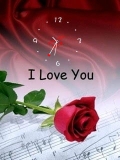

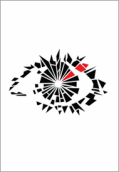
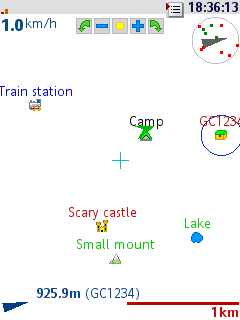






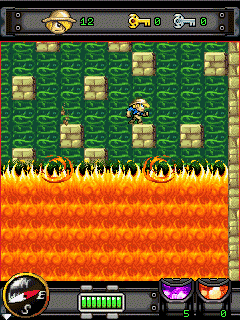
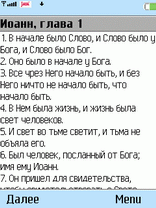




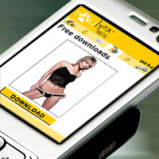

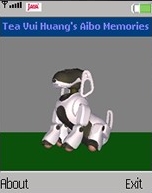
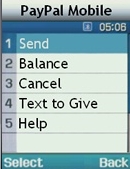
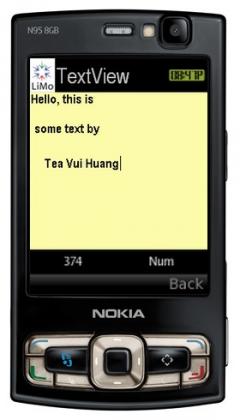

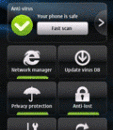
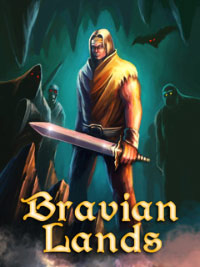


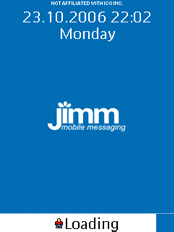
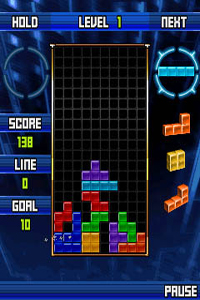

Mga Komento hindi natagpuan