Mga Detalye ng Application:
Bersyon: 1.5 Na-update
I-upload ang petsa: 13 Jun 11
Lisensya: Libre
Katanyagan: 562
Laki: 98 Kb
mJetz web browser - Ang mobileWeb tulad ng hindi kailanman bago gamit mJetz - Sa Ingles at higit sa 40 iba pang mga wika para sa 95+ Bansa Sa mJetz mong makuha ang iyong personal mobileWeb sa isang App: Favorites (interes, balita, palakasan, negosyo.), Friends (IM, Social Networks , email), Info (Diksyunaryo, Wiki, Taya ng Panahon) Aplikasyon, Widget at Web (sa paghahanap, mag-browse, galugarin sa mobile friendly na mga resulta). mJetz natatanging navigation nagdudulot kadalian sa iyong mobile web - walang tabs, walang zoom at maliit mag-type. Mag-navigate lamang, galugarin, i-personalize at ibahagi. Panoorin ang demo sa www.youtube.com/mmjetz - Bagong bersyon paparating na!



With mJetz, your favorites are where you want them, in front of you, not buried in bookmarks or tabs. Plus favorites are flexible; add new ones when you explore, organize into folders for ease of use, or remove ones you do not like. You can even manage your browser from the web by logging in to my mJetz on www.mjetz.com!
Best of all, mJetz is FREE, works on nearly all java phones, from low end feature phones to smartphones. With a web ready phone you are just a few clicks away from rediscovering the mobile web. Download mJetz today, select one of 40 languages and 95+ country versions and rediscover the mobile web on your phone!
Connection or Registration Problems?
Are you asked for permission to connect often? Then you need a signed version - go to www.mjetz.com/s from your phone browser for Verisign or www.mjetz.com/s1 for Thawte signed versions.

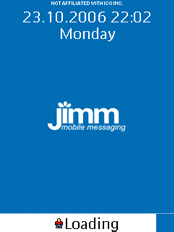






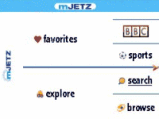









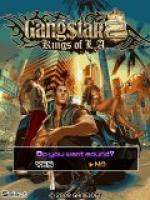
Mga Komento hindi natagpuan